Here I will discuss how to use the root SuperOneClick android device. This is a basic SuperOneClick tutorial operation for the people who the first time using the application.
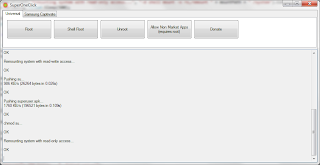 |
| SuperOneClick Tutorial |
You can see below SuperOneClick tutorial;
- First, you need to have SuperOneclick application by downloading it.
- Once you have finished downloading, connect the USB cable to the computer from android.
- If the USB debugging is not enabled, you need to activate it by way of Settings-> Applications-> Development and mark the "USB Debugging"
- Next, you can run SuperOneClick.exe and you will be see the window with two tabs SuperOneClick; Universal and Samsung Captivate.
- Click on the root button and you just wait until the root process is complete.
That is a simple SuperOneClick tutorial, hope its help you to using the application.











not responding ! wat should i do?
ReplyDelete