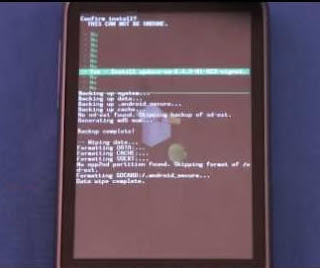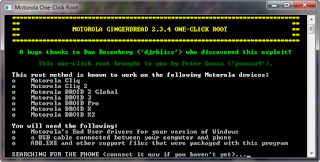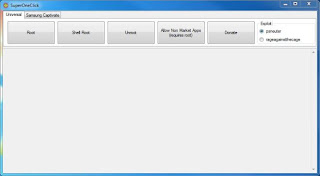Tags: SuperOneClick 1.7
The superoneclick 1.7 is using to rooting all of the android devices. You need Microsoft Net Framework 2.0 or more or with the mono v1.26+ to running the program in your computer.
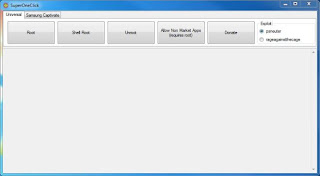 |
| SuperOneClick 1.7 |
The superoneclick 1.7 can be use in some of the operating system, include; Windows vista, Windows 7, Linux Ubuntu and Linux Debian. For the best rooting, you need find more information about compability device.
Some device that already tested to using superoneclick 1.7;
- Acer Liquid Metal
- Dell Streak
- HTC Magic (Sapphire) 32B
- HTC Bee
- LG Ally
- Motorola Atrix4G
- Motorola Charm
- Motorola Cliq
- Motorola Droid
- Motorola Flipside
- Motorola Flipout
- Motorola Milestone
- Nexus One
- Samsung Captivate
- Samsung Galaxy 551 (GT-I5510)
- Samsung Galaxy Portal/Spica I5700
- Samsung Galaxy S 4G
- Samsung Galaxy S I9000
- Samsung Galaxy S SCH-I500
- Samsung Galaxy Tab
- Samsung Transform M920
- Samsung Vibrant
- Sony Ericsson Xperia E51i X8
- Sony Ericsson Xperia X10
- Sprint Hero
- Telus Fascinate
- Toshiba Folio 100
The superoneclick version 1.7 is also changing some log system for fixed Linux hangs and theoretical honeycomb support.